 |
|||
|
|
|||
|
Page Title:
Figure 6. Remove the Side Grab Handles. |
|
||
| ||||||||||
|
|
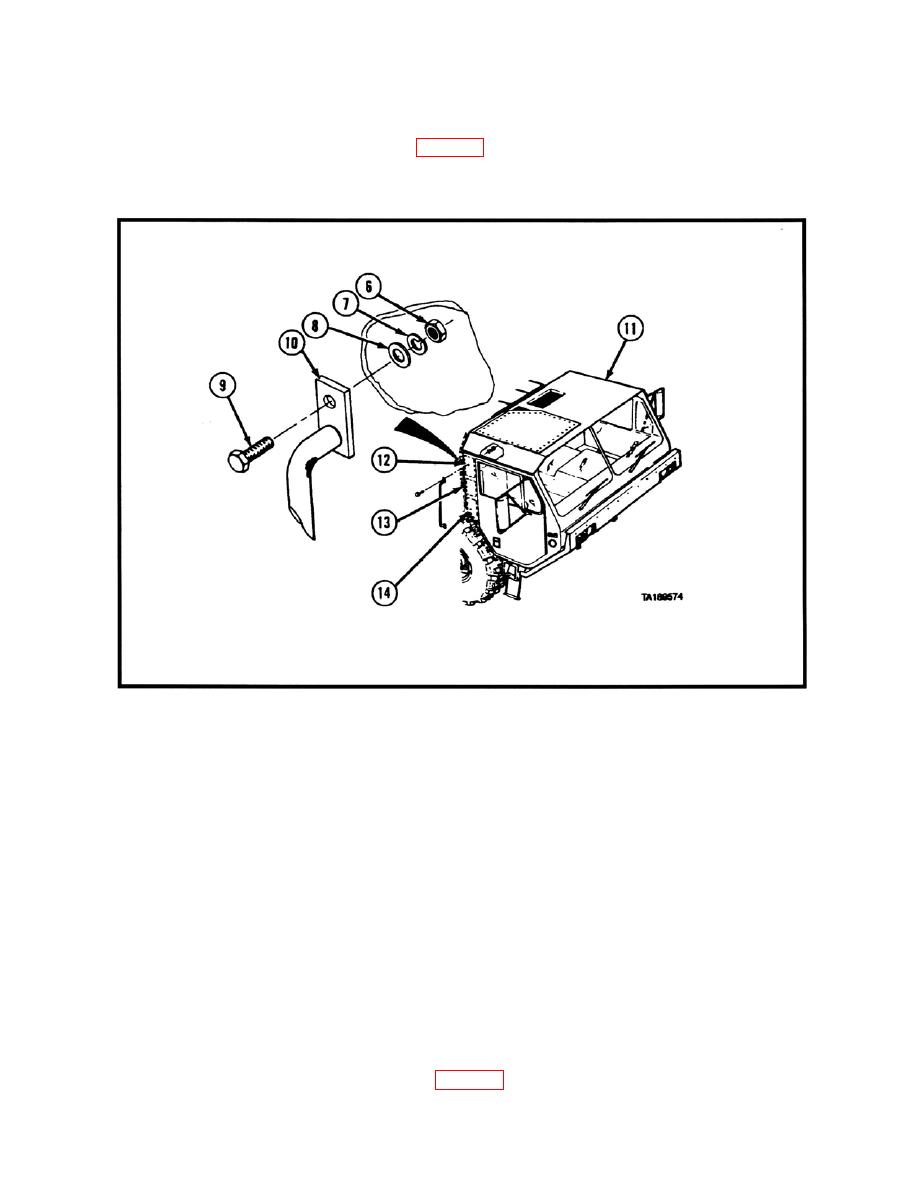 II106700-5
Rev. B
Page 13
a. Remove the two nuts (Item 6 in Figure 6), lockwashers (7), flat washers (8), and bolts
(9) that secure the Side Grab Handle to the cab, and then remove the Side Grab
Handle from the cab.
10. Remove the Headlights (LH, RH).
a. Remove the three screws (8) that secure the Headlights to the cab (LH, RH). Retain
the hardware for the re-installation of the Headlights.
b. Unplug the Headlights from the wiring harness, and retain the Headlights for
subsequent re-installation.
11. Remove the Marker Lights (LH, RH).
a. Remove the five screws (9) that secure the Marker Lights to the cab (LH, RH).
Retain the hardware for the re-installation of the Marker Lights.
b. Unplug the Marker Lights from the Wiring Harness, and retain the Marker Lights for
subsequent re-installation.
12. Remove the Cab Step (with the integral Clearance Light) from both sides of the cab.
a. Remove the four screws (Item 5 in Figure 7) and lockwashers (6) from the
Cab Step (4), and remove the Cab Step (4) from the bottom of the cab (7).
0039 00-23
|
|
Privacy Statement - Press Release - Copyright Information. - Contact Us |