 |
|||
|
|
|||
|
|
|||
| ||||||||||
|
|
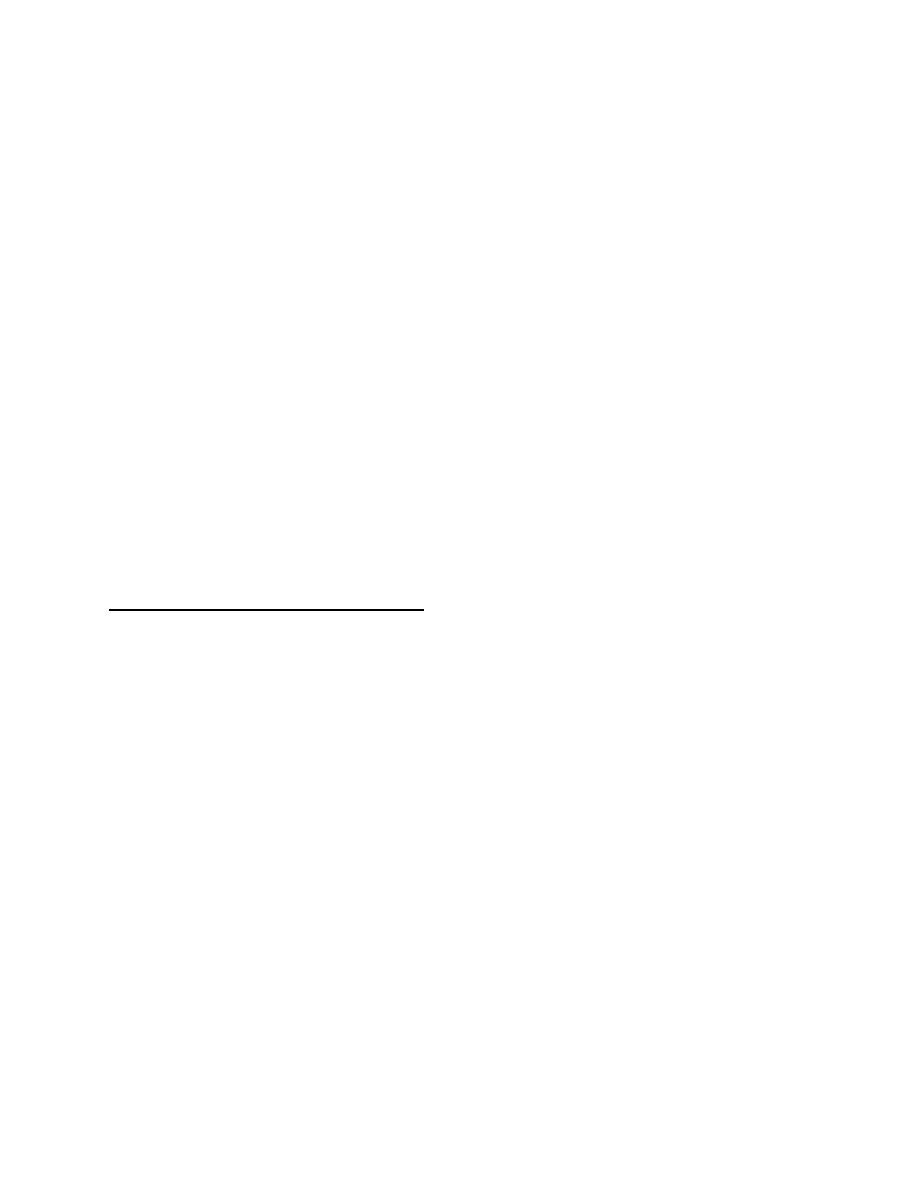 TM 11-5865-215-13
(1)
Make sure ROM POWER switch if off.
(2)
Set POWER ON switch Co on (switch lights).
(3)
Insert ROM CCA into ROM VERIFY slot in front panel.
(4)
Set ROM SELECT thumbwheels in 20008 increments to desired
starting address.
(5)
Set MODE SELECT ROM,/RAM switch to ROM.
(6)
Set MODE SELECT thumbwheel to 0 (LOAD).
(7)
Set ROM POWER switch to on (switch lights).
Press PRESET/RESET switch to RESET.
(8)
Set ADDRESS 0 switch to up position.
(9)
Set MEM. PROTECT/NORM/DEPOSIT switch to NORM (center).
(10)
Press RUN/HALT switch to RUN. In about 15 seconds, the
(11)
ROM program will be loaded into the RAM.
Set MEM. PROTECT/NORM/DEPOSIT switch to MEM. PROTECT.
(12)
This
completes the master ROM-to-RAM loading procedure.
c. Manual Data Loading Procedure. To load small amounts of data
or revision data into the internal RAM through the ROM programmer
front panel switches, or to add or modify data contained in a .
partic-
ular RAM address, proceed aS follows: "
Make sure ROM POWER switch is off.
(1)
(2)
Set POWER ON switch to on.
(3)
Set MODE SELECT thumbwheel switch to 2 (MAN).
Set binary program address to be added or modified on
(4)
ADDRESS switches 0 thru 15.
(5)
Press PRESET/RESET switch to RESET and then to PRESET. The
PROGRAM ADDRESS display indicator shows the address set in
step (4) above.
Set binary instruction to be added or modified on
(6)
INSTRUCTION switches 0 thru 23.
Press MEM. PROTECT/NORM,/DEPOSIT switch to DEPOSIT.
(7)
The
instruction Command then is loaded into the RAM.
Set MEM. PROTECT/NORM/DEPOSIT switch to MEM. PROTECT. The
(8)
ROM programmer is now in the memory protect mode. This step
should be performed before proceeding to the verify mode.
6-12
|
|
Privacy Statement - Press Release - Copyright Information. - Contact Us |